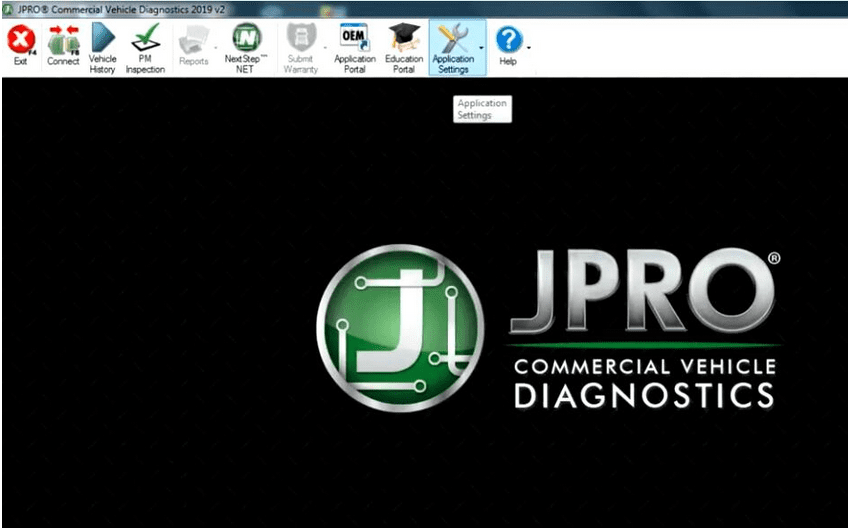Diesel Diagnostic
JPRO Commercial Vehicle Diagnostics interface configuration setting
JPRO Commercial Vehicle Diagnostics interface configuration setting
There are several diagnostic interfaces compatible with JPRO commercial vehicle diagnostic software. You must set up your diagnostic interface in the configuration settings. Here we will show you how to set them.
Preparations:
JPRO Noregon Commercial Fleet Diagnostics 2022 2021 Free Download
Nexiq USB Link 2
Procedures:
Run JPRO Commercial Vehicle Diagnostics software, then select °∞Application Settings°±

Then select °∞Preferences°±

Open °∞Connection°± and select °∞Connect using these settings°±
Select °∞NEXIQ Technologies USB-Link 2°± from the Vendor list
Select °∞USB-Link 2°± from the Device list
Then click OK

After then click the °∞Connect°± button on the menu
And then select °∞Heavy Duty°± in °∞Select Connection Type°±

Now connection build