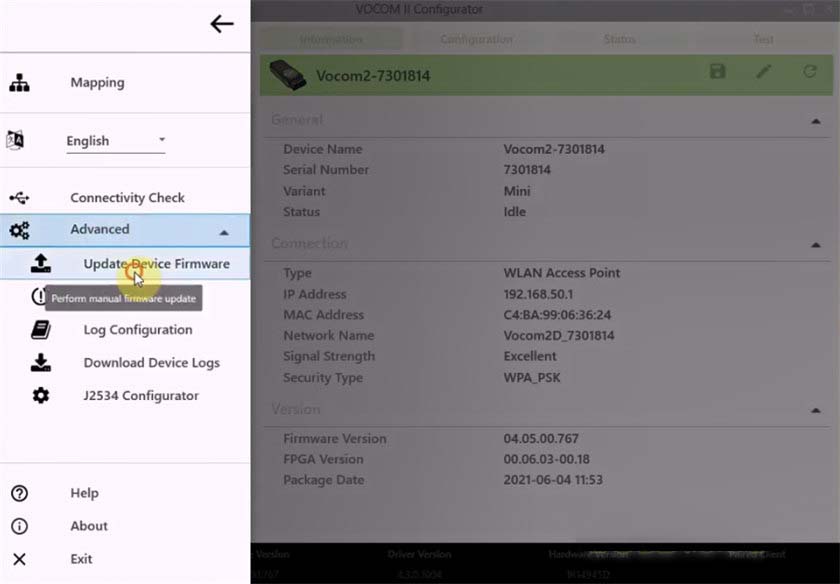How to
How to Update Vocom II Mini Firmware via WiFi
How to Update Vocom II Mini Firmware via WiFi
Make sure that the vocom2 dongle is powered up by 24V ECU or truck. Low voltage will affect the firmware update.
1. After connecting with WiFi, go to All Programs and then click VOCOM II Configurator.
2. You will see the windows below. And Click the setting icon as in the pictures below.
3. Then choose °ÆAdvanced°Ø- °ÆUpdate Device Firmware

4. Click the Start update icon to update

Wait a moment until it is finished.

It will run the Volvo TECH TOOL automatically when the firmware update is finished.